Aus SubmersWiki
- Go to the special page Special:QueryInterface or if you are using the WYSIWYG editor, click on the Query interface button in the WYSIWYG toolbar -this button has a small question mark and a small arrow and is located on the lower right section of the WYSIWYG editor toolbar.
- Proceed to define your query by clicking on the Add Category menu ,Add Property menu, Add Instance menu correspondingly and entering the required parameter accordingly.
- Having defined a query as described above, go to the Result section of the Query interface
- Open the Format Query subsection where you will find that the default result format set as Table(table) which displays the results as a table. Choose your desired output format and corresponding parameter as described in this format options article.
- Copyright © 2010 ontoprise GmbH.
You may also preview your results.
Permission is granted to copy, distribute and/or modify this document under the terms of the GNU Free Documentation License, Version 1.2 or any later version published by the Free Software Foundation; with no Invariant Sections, no Front-Cover Texts, and no Back-Cover Texts. A copy of the license is included in the article "GNU Free Documentation License".