Aus SubmersWiki
To upload media, first add the template {{RMList|show=True}} to the article
1. Inspect the article and see which rich media files are related to your article.
2. Enter the target filename in the article you wish to upload and click attach document or media.
The upload file window will then pop up.
3. Browse through your local system and select the target file and click Upload File and save metadata button.
4. Inspect your attached media.
You will be able to:
- Delete an attached file, using the delete icon.
- Open the attached file, using format icon.
- Enrich it with metadata, by clicking the title of an attached file.
Annotating media:
1. Click the title of the file you wish to enrich with metadata. If you wish to edit metadata you should open the article in the "edit with forms"-mode.
2. Enter the metadata in the corresponding fields.
3. Click Save
The file’s target page will be appropriately enriched with the metadata that you entered.
{{#showcommentform:}}
warning.pngEin Teil „<nowiki>…</nowiki>“ der Abfrage konnte nicht interpretiert werden.
- Copyright © 2010 Ontoprise GmbH.
Permission is granted to copy, distribute and/or modify this document under the terms of the GNU Free Documentation License, Version 1.2 or any later version published by the Free Software Foundation; with no Invariant Sections, no Front-Cover Texts, and no Back-Cover Texts. A copy of the license is included in the article "GNU Free Documentation License".