Aus SubmersWiki
This is how one may change an annotated property either by editing it or deleting it:
1. You may do this from the Properties section of the semantic toolbar where there is a list of all the annotated properties with an edit icon Datei:Editicon.jpg.
2. This is the effect of using the buttons next to the highlighted annotation:
- Datei:Editicon.jpgThe Edit button takes you to the same dialog as in the semantic tool bar
- Datei:Deletebutton.jpg The Delete button deletes the annotation.
If you delete the annotation, it will no longer be in the list of properties and the highlight in the article will also be removed.
If you change it, the values in the list are updated, but the value in the article will remain the same because of the fixed alternative representation. The annotation's highlight in the article will in this case get a black border-line indicating that this annotation was changed but not saved.
- Copyright © 2008 Ontoprise GmbH.
Permission is granted to copy, distribute and/or modify this document under the terms of the GNU Free Documentation License, Version 1.2 or any later version published by the Free Software Foundation; with no Invariant Sections, no Front-Cover Texts, and no Back-Cover Texts. A copy of the license is included in the article "GNU Free Documentation License".