Aus SubmersWiki
While editing a page, you may upload documents, images, audio and video files. To do this:
- Open an article (Create a new page or edit an existing page) in the WYSIWYG -Mode.
- Click on the Upload media button upload button .
- Click on the Browse button and choose the media file you wish to upload from your local file system.(Not all file-types are supported)
- Click the plus button plus button which will open the Meta information box, to add some Meta information to the file you are uploading.
a . Check whether an entry has been made in the Uploaded by field. If not add your name.
b . Add the name of the person or company who holds the rights to this file.
c . Enter a short description of this file.
d . Enter additional related articles. These are the articles where the file shall be attached.
5. Finally click Upload file and save the metadata button.
- Copyright © 2010 Ontoprise GmbH.
Permission is granted to copy, distribute and/or modify this document under the terms of the GNU Free Documentation License, Version 1.2 or any later version published by the Free Software Foundation; with no Invariant Sections, no Front-Cover Texts, and no Back-Cover Texts. A copy of the license is included in the article "GNU Free Documentation License".