Aus SubmersWiki
To make bots run automatically please follow the following steps:
- Click Start > All Programs > Accessories > System Tools > Scheduled Tasks.
- Double click on Add Scheduled Task.
- Click Browse, click the folder and file that you want to schedule i.e.C:\Programme\XAMPP\php\php.exe, and then click Open.
- Type a name for the task e. g. "Semantic Notification Bot", and then for example choose Daily.
- Click Next, to specify the information about the day and time to run the task, and then click Next.
- Type the name and password of the user who is associated with this task.
- Click Next, and then click Finish once you have verified the choices that you have made.
- The task now appears in the list of Scheduled Tasks.
- Open its properties.
- *Execute C:\Programme\XAMPP\php\php.exe SMW_startBot.php -b smw_semanticnotificationbot
- *Execute in C:\Programme\MediaWiki\HaloSMWExtension\extensions\SMWHalo\maintenance
- Copyright © 2009 Ontoprise GmbH.
Remember that you have to change the fields "Execute" and "Execute in" in the Task tab:
Permission is granted to copy, distribute and/or modify this document under the terms of the GNU Free Documentation License, Version 1.2 or any later version published by the Free Software Foundation; with no Invariant Sections, no Front-Cover Texts, and no Back-Cover Texts. A copy of the license is included in the article "GNU Free Documentation License".