Aus SubmersWiki
To import emails to the wiki, follow these steps:
1. Go to special page 'TermImport'.
2. Choose Transport Layer Module: ConnectLocal to connect a local DAL module.
3. Choose Data Acccess Module: "ReadPOP3".
4. Enter the name of the POP3-server as specified in your email client.
5. Enter your email address.
6. Enter your password.
7. Choose Secure Sockets Layer to import emails with a secure encrypted connection (optional).
8. Define an extra mapping policy article (optional)
9. Define mapping policy, conflict policy and the input policy.
10. Click Save and execute Term Import, to start the term import.
11. After the successful import, you will get a link to the Gardening page at the bottom of the page.
12. Click this link to see the bot's last/current activities .
13. Click Log to see details of the last import.
- Copyright © 2010 Ontoprise GmbH.
Permission is granted to copy, distribute and/or modify this document under the terms of the GNU Free Documentation License, Version 1.2 or any later version published by the Free Software Foundation; with no Invariant Sections, no Front-Cover Texts, and no Back-Cover Texts. A copy of the license is included in the article "GNU Free Documentation License".