Aus SubmersWiki
Follow the following steps to define parameters in a new web service:
- First click on the Add parameters-button thereby displaying the table that is used for defining parameters.
- Then enter the path of the parameter. If you do not enter a path for a parameter this parameter will not be included into the WWSD.
- Now enter an alias for the parameter, otherwise the parameter path will be used as alias.
- If a parameter is not required in a web service, you may mark this parameter as optional. If you mark a parameter as optional the users can call the web service without passing a value for this parameter. The users will otherwise get an error message.
- If you define a default value for a parameter, this value will be used if a parameter is not optional and if no value for that parameter was passed to the web service call.
- Copyright © 2009 Ontoprise GmbH.
Permission is granted to copy, distribute and/or modify this document under the terms of the GNU Free Documentation License, Version 1.2 or any later version published by the Free Software Foundation; with no Invariant Sections, no Front-Cover Texts, and no Back-Cover Texts. A copy of the license is included in the article "GNU Free Documentation License".