Aus SubmersWiki
To load an existing query using the WYSIWYG editor:
- Create a new page or edit an existing one with the WYSIWYG editor.
- Place the cursor in the editing area on the location where you want to insert the query.
- Click on the Query Interface button, and hit the Load query tab.
- Search through the existing queries ( please use the autocompletion to simplify your search ) .
- Click Search.
- Select your query:
- Click Load selected query button if you want to make changes to the selected query before adding it.
- Click the green Ok button if you want to add the selected query in its current form.
After clicking Ok button, the query interface will exit, you will automatically be returned to the WYSIWYG edit mode and the selected query will be loaded into your article.
- Copyright © 2011 Ontoprise.
Permission is granted to copy, distribute and/or modify this document under the terms of the GNU Free Documentation License, Version 1.2 or any later version published by the Free Software Foundation; with no Invariant Sections, no Front-Cover Texts, and no Back-Cover Texts. A copy of the license is included in the article "GNU Free Documentation License".