Aus SubmersWiki
Version vom 10. Mai 2011, 15:09 Uhr von 127.0.0.1 (Diskussion)
To create a new page with an automatically created semantic form:
- Open a category article in form edit mode or in edit mode.
- Depending on the edit mode proceed as follows:
- Form edit mode = Open the collapsed section Describe the category and deactivate the checkbox Exclude from automatic semantic forms.
- Edit mode (Wikitext) = Remove the annotation No automatic formedit.
- Go to the Create new page dialog.
- Enter the name of the category the new article should belong to.
- Click Create or edit
Now you can create the page based on the chosen category.
- Copyright © 2011 Ontoprise.
Permission is granted to copy, distribute and/or modify this document under the terms of the GNU Free Documentation License, Version 1.2 or any later version published by the Free Software Foundation; with no Invariant Sections, no Front-Cover Texts, and no Back-Cover Texts. A copy of the license is included in the article "GNU Free Documentation License".