Aus SubmersWiki
To annotate within the WYSIWYG-editor, please follow these steps:
1. Click on the Semantic toolbar button to open the semantic toolbar.
2. Select text.
- If a selection can be annotated, the context menu for category and property is shown and filled with the selected value *for the fields (except property name).
- If the selection cannot be annotated, an error message appears.
- If already annotated text is selected, the selection must span the whole annotation and the appropriate contextmenu (category or property) must appear with all values prefilled in the text fields.
3. After adding the annotations you can see the changes in the page.
4. Save the page.
- Copyright © 2009 Ontoprise GmbH.
Permission is granted to copy, distribute and/or modify this document under the terms of the GNU Free Documentation License, Version 1.2 or any later version published by the Free Software Foundation; with no Invariant Sections, no Front-Cover Texts, and no Back-Cover Texts. A copy of the license is included in the article "GNU Free Documentation License".