Aus SubmersWiki
While using the toolbar, the user can switch easily between the WYSIWYG-editor and the normal wikitext editor.
Editing is done by following the following steps:
- Use the talk pages for initially evaluate your ideas acceptance.
- Then click on the edit link.
- Go on to type in your changes.
- Make a brief summary of your changes in the edit summary legend.
- Now click on Show preview to see how your changes will look like.
- Finally click Save page.
That's just it.
- Copyright © 2010 Ontoprise GmbH.
Permission is granted to copy, distribute and/or modify this document under the terms of the GNU Free Documentation License, Version 1.2 or any later version published by the Free Software Foundation; with no Invariant Sections, no Front-Cover Texts, and no Back-Cover Texts. A copy of the license is included in the article "GNU Free Documentation License".