Aus SubmersWiki
Prerequisite: You are editing an article which defines a category.
First case: You want to make this category a sub-category of other categories.
- Press Annotate in the Categories section of the semantic toolbar.
- Enter the name of the super category in the field Name. If the entered name gets a green background then this indicates that the category already exists whereas orange indicates a non-existent category.
- Press the Add button.
Second case: You want to make this category a sub-category of another category. If the super-category does not exist, it is created.
- Press Sub/Super in the Categories section of the semantic toolbar. An input field for the name of the super category appears.
- Enter the name of the super category, press Enter or Tab. The system checks whether the-category already exists. If it does it will put it in green and if it doesn’t then it is displayed in orange.
- Click Create ... super category... or Make ... super category .... The current article is annotated as subcategory. If the super category does not exist, it is created and opened in a new browser tab.
Third case: You want to make this category a super-category of another category. If this sub-category does not exist, The steps to be followed are same as in the second case, only that you in this case you click Make ...sub Category...or Create ... sub category...
- Copyright © 2010 Ontoprise GmbH.
Permission is granted to copy, distribute and/or modify this document under the terms of the GNU Free Documentation License, Version 1.2 or any later version published by the Free Software Foundation; with no Invariant Sections, no Front-Cover Texts, and no Back-Cover Texts. A copy of the license is included in the article "GNU Free Documentation License".