Aus SubmersWiki
The following steps should be followed if you are editing any random article with a view of annotating the essence of the current article i.e. the text that is the central in the respective article. To annotate the essence of an article you should:
- First mark the text which describes the article's essence.
- Press Annotate in the Properties section of the semantic toolbar. The previously selected text is set as the value ("Page:") of the property.
- Now enter Example as name of the property. The system retrieves the type of this property and replaces the label "Page:" by "String".
- Then press Add. The new annotation appears in the list of properties, and the marked text is annotated.
- Now save the article.
- Looking at the factbox, you might see that the property Example might be undefined.
- You may get this message: Example is an unknown property.
- Copyright © 2010 Ontoprise GmbH.
Below are some of the complications that you might encounter:
This happens only for the very first time in a wiki, as Example is a completely normal property.
If this happens, set the type of Example to string in the selection box that is the right. The page will be reloaded with the correct annotation.
The article has now been annotated with the normal property Example. Some parts of the wiki and the reasoning system can however provide further features when they find it.
Permission is granted to copy, distribute and/or modify this document under the terms of the GNU Free Documentation License, Version 1.2 or any later version published by the Free Software Foundation; with no Invariant Sections, no Front-Cover Texts, and no Back-Cover Texts. A copy of the license is included in the article "GNU Free Documentation License".