Aus SubmersWiki
Auto-completion can be triggered in the following ways:
- Manually by pressing Ctrl+Alt+Space (Ctrl+Space on IE)
- Automatically when the system recognizes a context. You can activate auto-triggering by choosing Preferences->Misc->Auto-triggering in his settings.
Auto-completion can be triggered inside a bracket context [[...]] in edit mode.The text that is to the cursor's left is considered as user input if it can be an article name. It is used as a string for pattern matching. Therefore one character must be at least entered for you to use auto-completion. If no context was detected, only the page titles are used for pattern matching.
- Copyright © 2009 Ontoprise GmbH.
Permission is granted to copy, distribute and/or modify this document under the terms of the GNU Free Documentation License, Version 1.2 or any later version published by the Free Software Foundation; with no Invariant Sections, no Front-Cover Texts, and no Back-Cover Texts. A copy of the license is included in the article "GNU Free Documentation License".